It’s Women’s Health Week - the perfect time to encourage your employees to review their office ergonomics and workstation posture. Altius Group Occupational Therapist, Krista Armstrong, explains why regular workstation ergonomic checks are important – and takes you through a quick review.
With women often juggling multiple roles and carrying pre-disposing factors including and not limited to emotional stress, lack of sleep and fitness levels, it may be sometimes days or even weeks, before a workstation based employee may notice a persistent pain or injury related to their work posture.
Following these simple tips can promote a healthy and safe posture to boost comfort, work productivity, and prevent a musculoskeletal injury.
Why are Office Ergonomics so Important?
As humans we’re not built to sit for prolonged periods, or to maintain prolonged static positions. The simple act of sitting contributes to spinal compression. Team this with a poor posture, for a prolonged period, and you have recipe for muscle fatigue, stretching of ligaments and eventual tearing of intervertebral discs. Prolonged awkward postures at a workstation are often static – this means limited movement of blood and therefore oxygen to the very body parts, often upper limbs and shoulders, being asked to perform constant and repetitive work.
The spine is a wonderful invention! Designed in an ‘S’ shape it functions to support an upright posture, protect organs, and give flexibility. When the spine is maintained in its natural curves, it will function at its best.
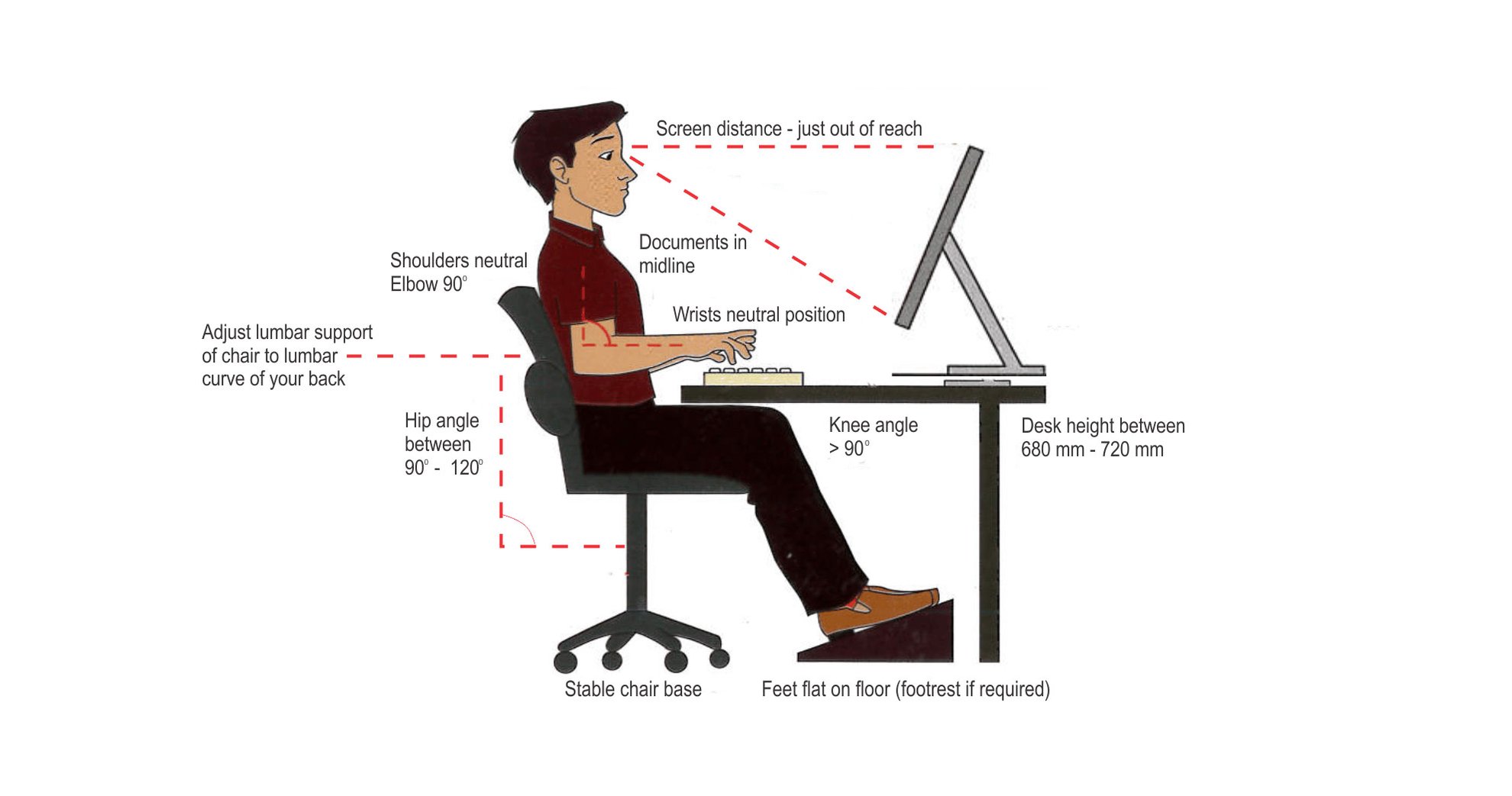
How to Check Your Office Ergonomics for an Optimal Sitting Posture:
- Sit back in your chair, with good support at your lower back.
- Backrest should be upright or slightly tilted back.
- Seat and desk height needs to be adjusted to allow for a 90 degree elbow position and for hips to be at 90 to 120 degrees flexion.
- Feet to be supported flat on the floor or on a footrest, with legs uncrossed.
- You monitor should be positioned so the top of screen is at eye level, preventing the need for repetitive neck movement to read the screen.
- Arms should be used close to the body when using mouse to prevent shoulder, arm and neck pain.
And most importantly…remind your employees, and in particular this week, the women in your workplace, to get up out of their chair, stretch and move every 30 minutes – balancing static postures with healthy movement. Stand up for Women’s Health this week!






